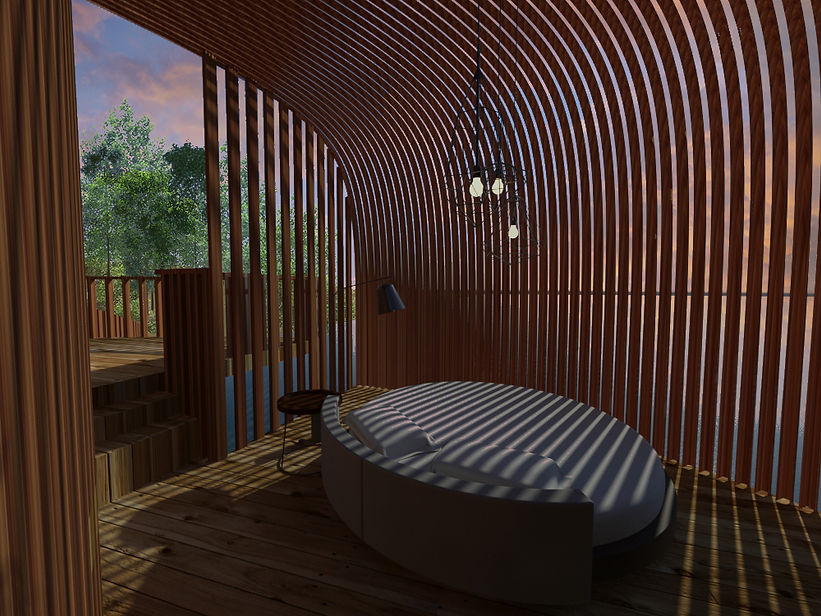E-Portfolio
PROJECT 2: STILL RENDERING WITH MATERIALS, LIGHTS, CAMERA VIEWS WITH SITE CONTEXT
PROJECT 2B : INTERIOR RENDERING
WORK IN PROGRESS (WIP)
Interior 1- Bedroom
1. Select interior view (bedroom), create a target camera and adjust the angle to achieve a nicer view.

2. Import downloaded furniture and move into the interior.
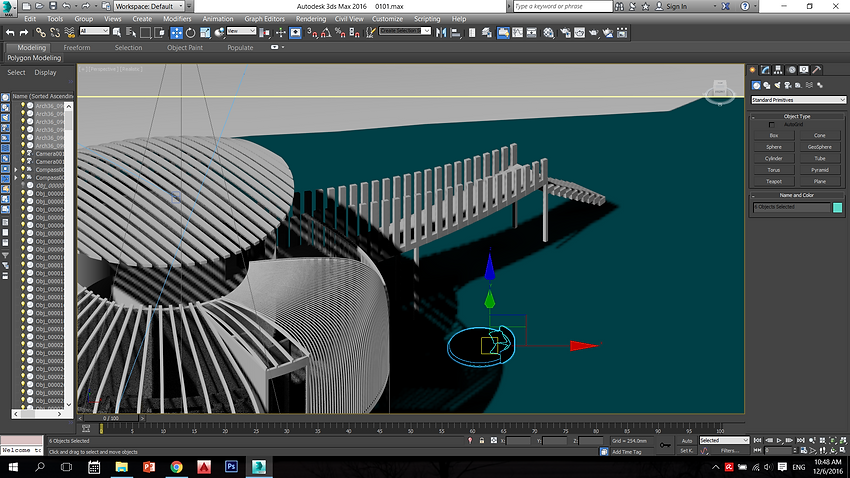


3. Apply materials to the furniture.
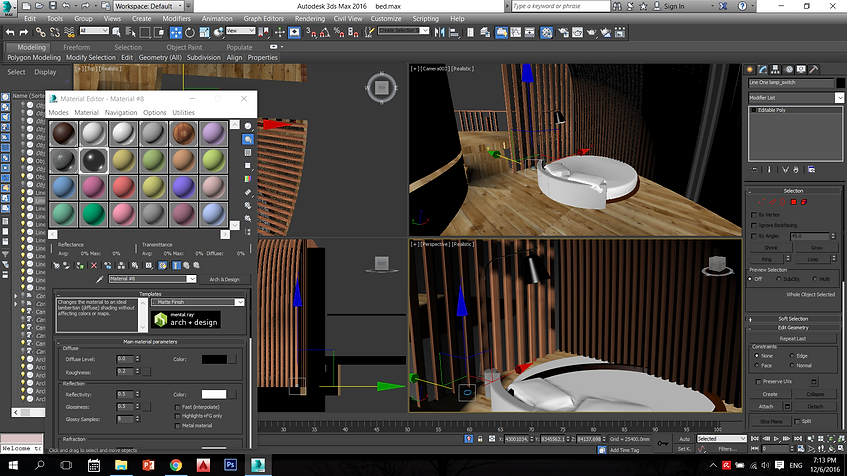
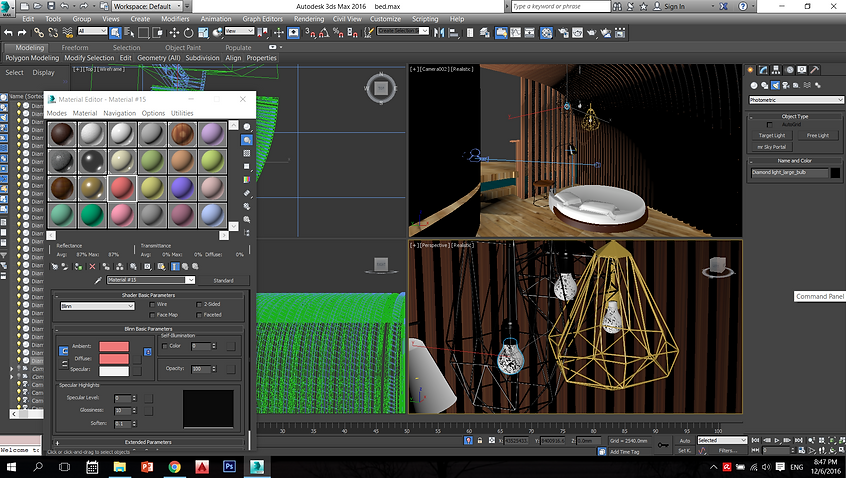
4. Create a target light and move to the light source (imported lamp).


5. Copy the target light and move to other light source.
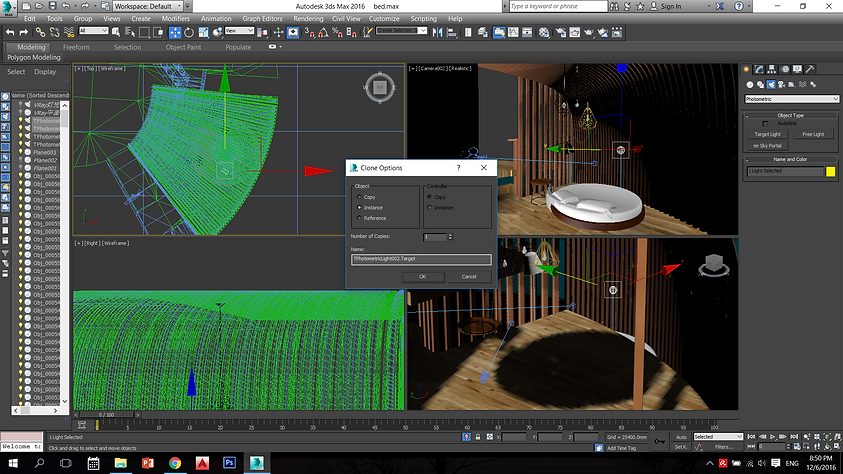
6. Adjust the intensity of light to achieve desired lighting effect.

7. Apply self illumination to the material of the light bulbs and adjust the luminance to achive the desired effect.
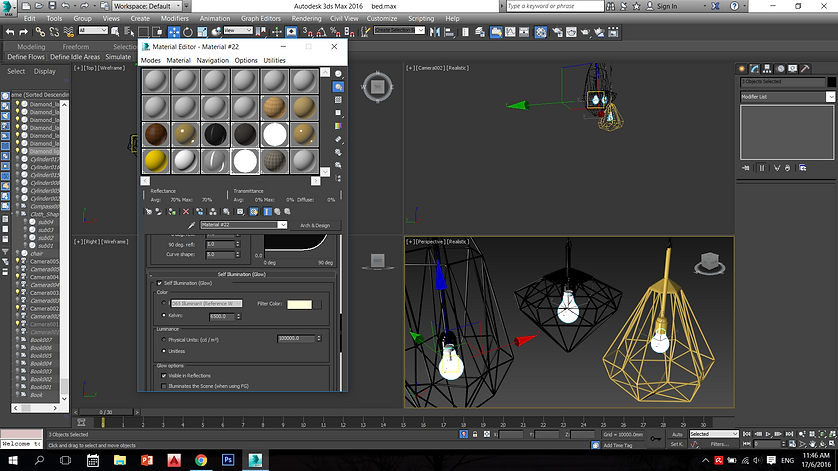
8. Adjust the position of sun and test render.
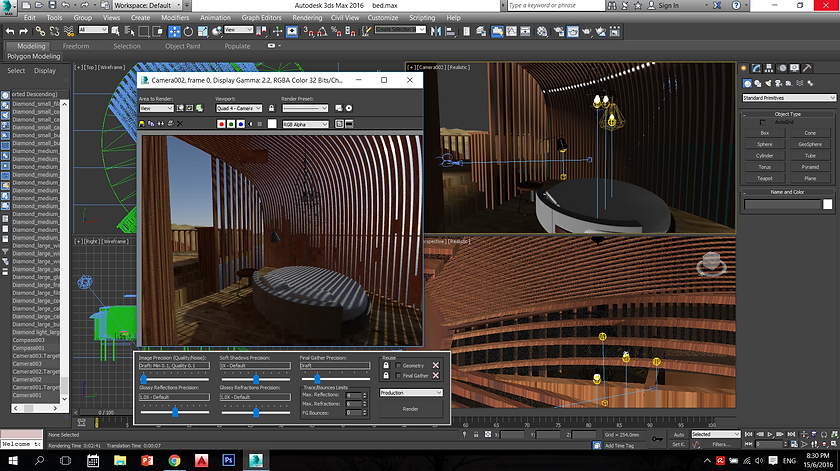
9. Key in the desired resolution and select render to proceed to final rendering.
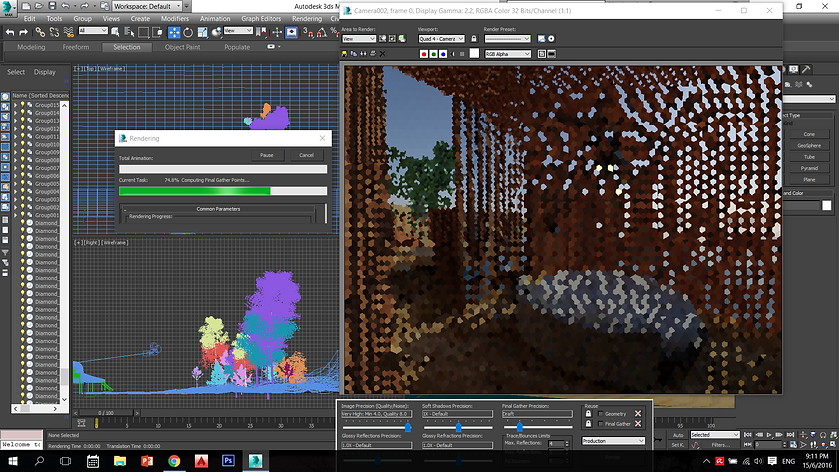
Interior 2- Workplace
1. The process are almost same with the first interior rendering. First, create target camera to the desired view.

2. Import downloaded furniture and apply materials to them.
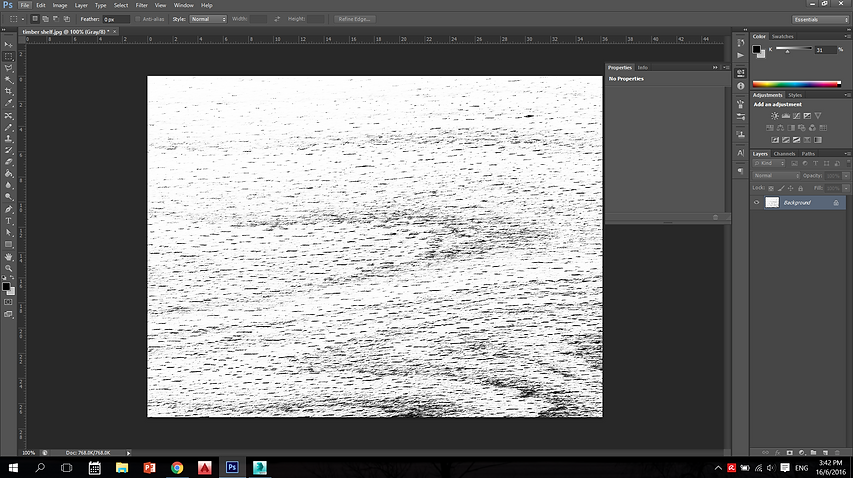

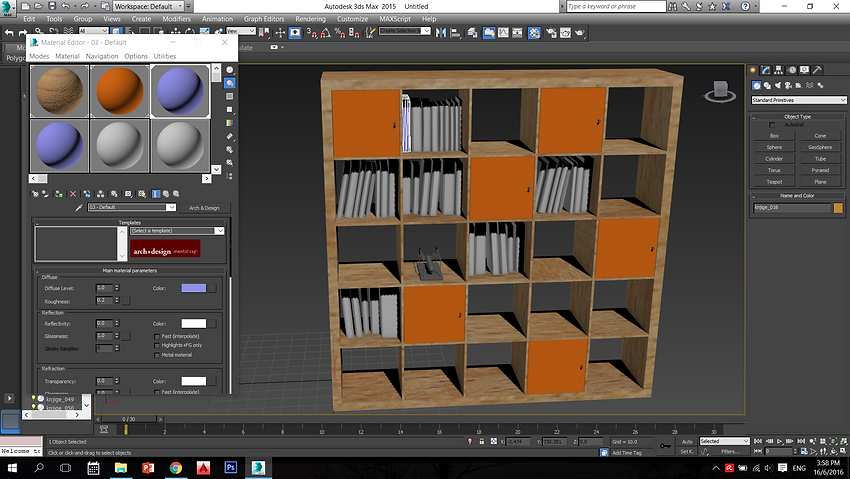
3. Create target light and move to the light source.

4. Adjust the light intensity to achieve desired effect.

5. Apply self illumination to the material of wall lamps and adjust the colour and luminance to achive desire lighting effect.

6. Adjust the position of sun and test render.

7. Key in the desired resolution and select render to proceed to final rendering.

Test rendering




Final rendering
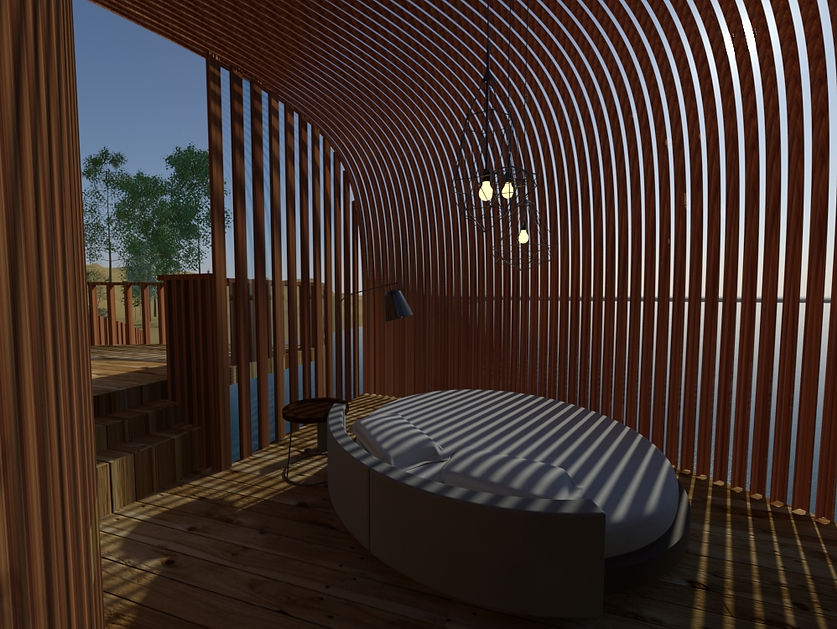

Final submission